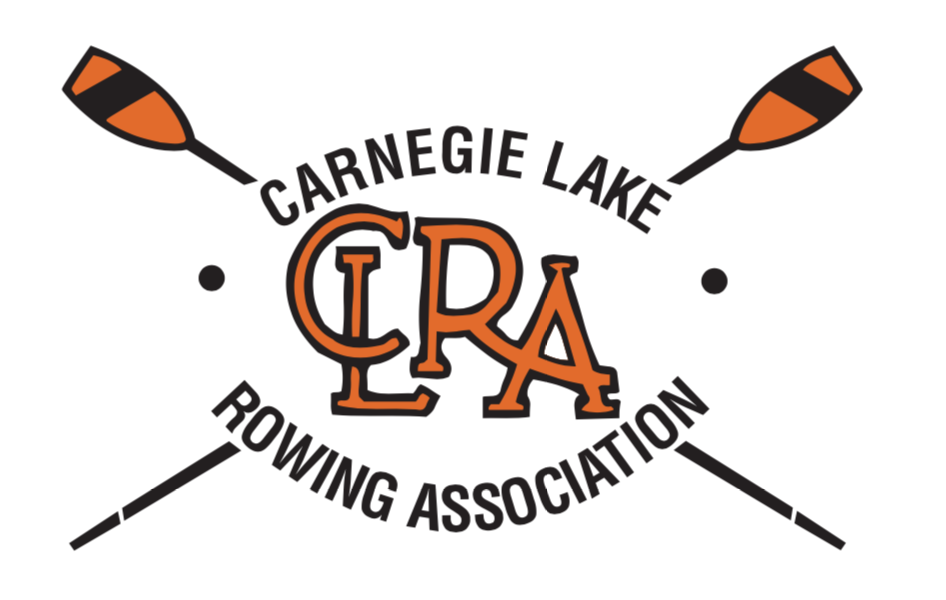 Carnegie Lake Rowing Association |
New additions!
Sprint Race (Practice) Coxswain - Notes from A Stroke Seat
Welcome to the coxing section of the website!
Here you will be able to:
- Take a virtual tour of Lake Carnegie
- Listen to how coxing calls should be made with helpful tips and pointers along the way
- Read the COXING MANUAL which gives a detailed synopsis of the role of the coxswain, the rules of the lake, and a variety of other information
- View detailed charts explaining the parts the cox box, the cox safety bag, and the racing lanes (coming soon)
- A short video, and detailed explanation on steering both an 8+ and a 4+ (coming soon)
Every year in-person coxing clinics are hosted at the boathouse. Be on the lookout for an email about this clinic. The email will be sent approximately 2-4 weeks before the clinics. The clinics discuss all the major topics covered in the Virtual Tour Video Series and provide ample time for Q&A.
For coxing questions or concerns (including malfunctioning cox equipment), please email info@clra.com
VIRTUAL TOUR of CARNEGIE LAKE:
Coxing: Section 1: Leaving the Boathouse and Launching Out
- Take the boat out of the boathouse
- Walking to the dock
- How to put the boat in the water
- Getting the rowers in the boat and shoving away from dock
- Rowing through the Stone Bridge
Coxing: Section 2: Beginning Practice and Warmup Drills
- Navigating around stationary boats
- Basic calls, rotating between different groups in the boat
- A few calls to make to keep your crew engaged in the row
- What the big buoys mean and where they are located
- The racing lanes (Which lane is which)
- What the small red buoys mean on the racing lanes
Coxing: Section 3: Pieces and Power 10s
https://youtu.be/DKzmm7BQwNQ- How to call "Builder" (or Power 10) pieces
- How to properly turn the boat
- Rowing through proper arches
Coxing: Section 4: Approaching Dock and Landing
- Which arch to row through when docking
- How to drop pairs out to slow boat speed
- How to dock
- How to get the boat out of the water
- Washing and assigning tasks to rowers
Coxing: Section 5: Bowloader 4+ and Racing Starts
- Bringing the 4+ from the trailer to the dock
- The differences in where and how the coxswain sits in a 4+ versus and 8+
- Tiller steering versus regular steering
- Buoys, arches, racing lanes
- Racing starts: How to call them
- This video gives a complete, yet condensed overview of Sections 1,2,3 and 4 from the bowloader perspective
Cox Box Overview:
Silver Cans:
https://nksports.com/mwdownloads/download/link/id/161/
QUICK TIPS:
- To turn on/off: Turn the right-most knob, clockwise, so that the white dot sits at the 12 o'clock position
- To adjust volume: The on/off knob is also the volume. The white dot at the 5 o'clock position is LOUD. The white dot at the 7 o'clock position is SOFT. The 12 o'clock position is MEDIUM.
- TIMING:
- Stop active timing: To begin timing a piece, first STOP the timer if it's currently running (usually automatic). To do this, tap the silver toggle down and release
- Clear display: To CLEAR the time, press and hold the toggle down
- Wait/Standby: Flip the toggle to the UP position to FREEZE the timer so that it does not start until the crew is ready.
- Begin timing: Flip the toggle back down and release so that as soon as the crew begins to move, the timer is activated. NOTE: The timer is activated by the movement of the STROKE (in an 8+) or BOW (in a 4+) seat's movement.
- Attaching/Detaching the headset: The silver can cox boxes use a coaxial cable headset. To attach/detach, turn the silver coaxial connection at the base of the headset cord so that the notched channel lines up with the raised receiving dot on the cox box. Twist clockwise to ATTACH, and counterclockwise to DETACH the headset.
- Attaching/Detaching to the boat: Use the plug that is permanently attached to the boat and insert into the cox box. This connection provides the amplification throughout the boat. Make sure the pins line up with the receiving holes on the cox box.
- Changing the battery: NO
- Waterproof: NO. Water-resistant: YES
- Floats: NO
Rubber Cox Box with ports on TOP:
https://nksports.com/mwdownloads/download/link/id/199/
QUICK TIPS:
- To turn on/off: Turn the right-most knob, clockwise, so that the white dot sits at the 12 o'clock position
- To adjust volume: The on/off knob is also the volume. The white dot at the 5 o'clock position is LOUD. The white dot at the 7 o'clock position is SOFT. The 12 o'clock position is MEDIUM.
- TIMING:
- Stop active timing: To begin timing a piece, first STOP the timer if it's currently running (usually automatic). To do this, press the MIDDLE (stop/start) button.
- Clear display: To CLEAR the time, press and hold the right-top button (Store/Split/Clear) until "CLEAr" shows, then disappears, leaving the screen with all zeros.
- Wait/Standby: Press the MIDDLE (stop/start) button to HOLD the timer at zero so that the timer does not automatically begin with the movement of the stroke/bow seat.
- Begin timing: Press the MIDDLE (stop/start) button again to trigger the cox box to start timing as soon as the rowers begin to move.
- Attaching/Detaching the headset: PUSH. Do not TWIST the headset plug into the cox box. Make sure the pins line up with the receiving holes on the cox box
- Attaching/Detaching to the boat: Use the plug that is permanently attached to the boat and insert into the cox box. This connection provides the amplification throughout the boat. Make sure the pins line up with the receiving holes on the cox box.
- Changing the battery: These cox boxes have an interchangeable battery pack that can be exchanged if the current battery is faulty or dead. Turn the clip on the bottom of the cox box counterclockwise to take the battery out. Replace with a fresh battery. (NOTE: ONLY if needed - not common).
- Waterproof: YES
- Floats: NO
Rubber Cox Box with ports on SIDE:
https://nksports.com/mwdownloads/download/link/id/306/
QUICK TIPS:
- To turn on/off: Press and hold the top-right button (only button with RED located anywhere on the cox box). NOTE: The until will automatically turn off after 10 minutes of non-use.
- >>>NOTE: Once the cox box is ON, if the on/off button is tapped and not HELD to turn off, a menu screen will appear. TO EXIT THIS SCREEN: Tap the "/500" button on the top left once<<<
- To adjust volume: Press the (+) or (-) button to raise or lower the volume
- TIMING:
- Stop active timing: To begin timing a piece, first STOP the timer if it's currently running. To do this, press the long button in the left-middle of the cox box (The button with the TIMER graphic on it).
- Clear display: To CLEAR the time, press and HOLD the same button until the words "RESET" appear across the screen (approx 2 second hold). You will notice the unit will first say "READY", then "RESET." Once the words "RESET" appear, release the button.
- Wait/Standby: The cox box will automatically be placed in "STOP" mode. This means it will not automatically start timing.
- Begin timing: Press the TIMER button again so that the screen reads "READY." This will trigger the cox box to start timing as soon as the rowers begin moving.
- ***NOTE: This cox box does NOT require the magnet of stroke/bow seat to activate the timer. This cox box is GPS activated and will begin timing with ANY movement of the boat regardless of seat or if the magnet is missing/dysfunctional. (yay!)
- Attaching/Detaching the headset: PUSH. Do not TWIST the headset plug into the cox box. Make sure the pins line up with the receiving holes on the cox box
- Attaching/Detaching to the boat: Use the plug that is permanently attached to the boat and insert into the cox box. This connection provides the amplification throughout the boat. Make sure the pins line up with the receiving holes on the cox box.
- Changing the battery: NO
- Waterproof: YES
- Floats: YES